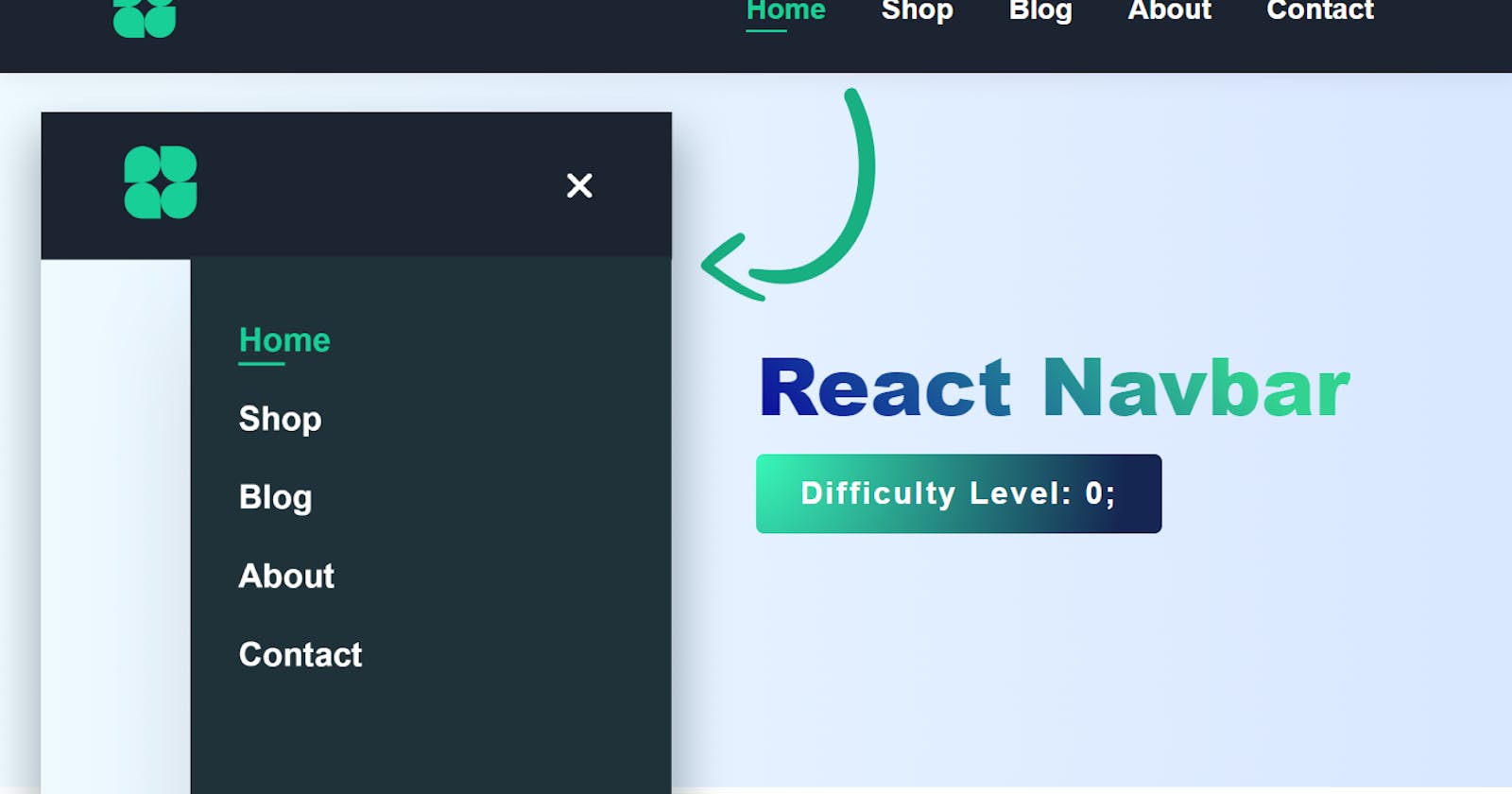Responsive React JS Navbar Tutorial – React JS Project
Professional looking React js Responsive Navbar design.
Hi everyone, in this react tutorial we will create a responsive navbar using react js. Also we are going to learn how to use codesandbox.io as an online code editor. We will create our complete project on codesandbox.io.
Get Free Logo
Also, we will see some free logo site, from where you can get free dummy logos to use in your project. Get the free logos from here, Logoipsum.com.
Deploy Your Project
After creating our professional looking responsive navbar, we will deploy it on GitHub & Netlify for free.
We have added a label “Difficulty level: 0“. Because we are going to create this responsive navbar using basic react js syntax. After this tutorial, we are going to create another navbar using advance react js techniques. We will learn how handle dynamic properties, how to properly use components etc.
But if you are a beginner, then I will suggest you to practice this beginner friendly tutorial first.
Video Tutorial:
Our navbar will be well responsive. We can use our navbar in any kinds of devices. We have used css media queries to make this navbar responsive.
To get started,
If you are using codesandbox with me, then you don’t need to follow this steps. But after completing this project, if you want to edit/moderate this project in codesandbox then you can follow this steps.
- Visit our GitHub repo & download it. Its a empty starter template.
- Open your VS Code if you are using vs code instead of code sandbox. Otherwise you can follow the tutorial.
- Drag and drop the project in vs code.
- Open a terminal & run this command.
npm i && npm start
Support Us
You can buy the source code from here.
- Source Code 1(Card): React Navbar
- Source Code 2(PayPal): React Navbar
After purchasing the source code, follow this steps.
- Drag and drop the project in vs code.
- Open a terminal & run this command.
npm i && npm start
It will install all the necessary react dependencies & start your project on your browser.
Already created the navbar? Then don't stop now. We will create another responsive navbar using react js. This time we will use advance react features to create this navbar.
Here is the advanced Navbar Using React JS.
Feel free to visit my YouTube channel: @Tech2etc
Follow me on Instagram where I'm sharing lots of useful resources! @fahimulkabir.chowdhury 😉